Activating Your Course
How to activate your course and make it available to students:
- Login to Brightspace and enter your course
- In the navigation bar, select Course Tools then select Course Admin
- Under Site Setup, select Course Offering Information
- Select the box under Activate, then Save.
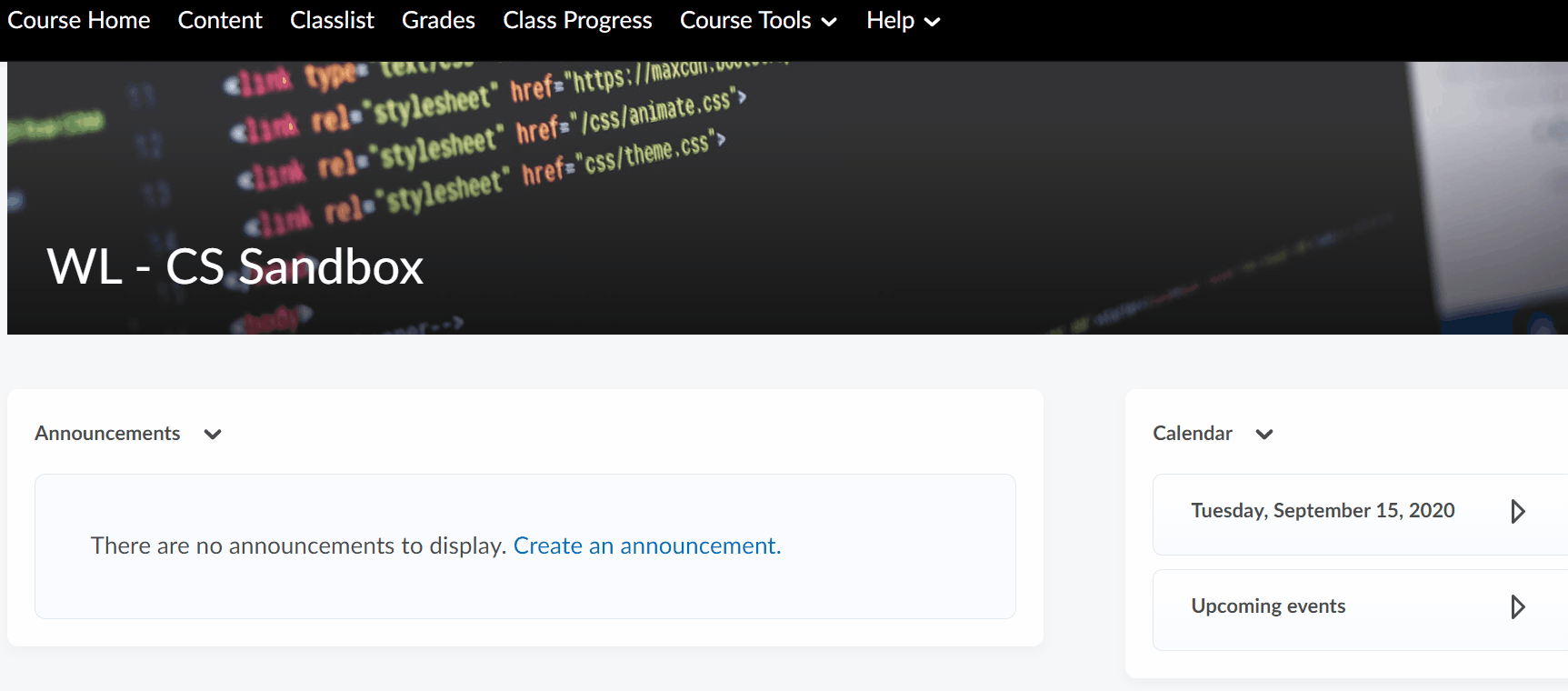
Last Updated: Jul 11, 2025 11:45 AM