BoilerQ
What is BoilerQ?
BoilerQ is a virtual queue system that allows TAs to track student questions and organize their assistance to large groups. Students can access the system and add themselves to the queue by asking their question. Students can also see the other questions that have been asked, as well as their position in the line. TAs can answer questions and move through the queue in order.
Getting Started:
If you are a CS Instructional staff and would like to request a class on BoilerQ, email us at instruction@cs.purdue.edu and we will create one for you and add all of your course staff there.
How to Use BoilerQ:
- Log in to BoilerQ using your 'BoilerKey' credentials.
- Select your course
- Select ‘Join’ to join the On-Duty Staff. Your username will appear in the ‘On-Duty Staff’ If the queue is closed, select ‘Open Queue’ to open the queue. Once students start joining the queue, their names and questions will appear in the system and will be visible to you.
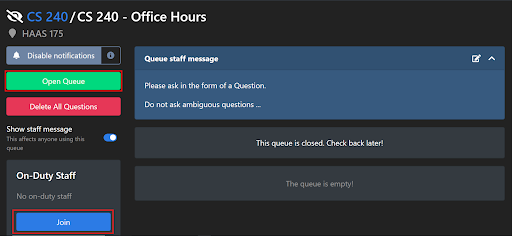
- To start answering questions, select ‘Start Answering!’. A count up timer will appear under the student name. This timer is to help you monitor how much time you are spending with that student.
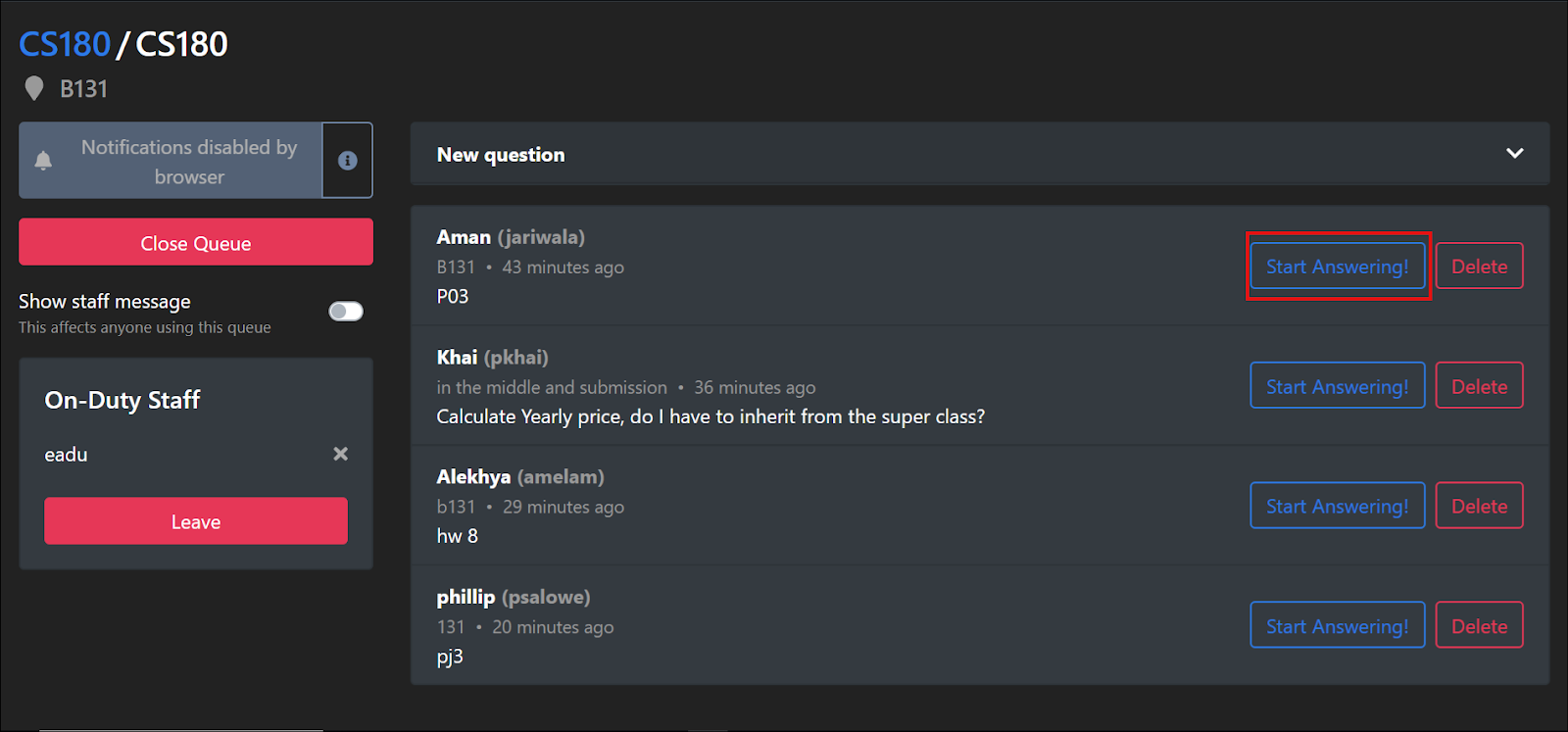
- When you are done helping a student, select ‘Finish Answering’.
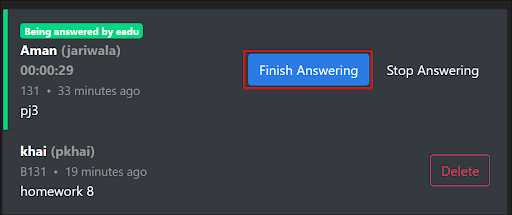
Last Updated: Jul 11, 2025 1:41 PM